When we are trying to move some mailboxes in Exchange Server we may receive below error.
12/29/2015 11:49:36 AM [EX01] 'domain.local/NML/Xxxx xxxxxx' created move request.
12/29/2015 11:49:39 AM [EX01] The Microsoft Exchange Mailbox Replication service 'EX01.domain.local' (14.3.178.0 caps:07) is examining the request.
12/29/2015 11:49:39 AM [EX01] Connected to target mailbox 'Primary (f5622a1b-edf9-4989-8b1d-f1d37068910f)', database 'STAFF-DB-01', Mailbox server 'EX01.domain.local' Version 14.3 (Build 123.0).
12/29/2015 11:49:39 AM [EX01] Connected to source mailbox 'Primary (f5622a1b-edf9-4989-8b1d-f1d37068910f)', database 'EDB01', Mailbox server 'EX02.domain.local' Version 14.3 (Build 181.0).
12/29/2015 11:49:40 AM [EX01] Request processing started.
12/29/2015 11:49:40 AM [EX01] Source mailbox information before the move:
Regular Items: 81, 1.108 MB (1,162,121 bytes)
Regular Deleted Items: 2558, 972.3 MB (1,019,573,688 bytes)
FAI Items: 29, 0 B (0 bytes)
FAI Deleted Items: 0, 0 B (0 bytes)
12/29/2015 11:49:41 AM [EX01] Initializing folder hierarchy in mailbox 'Primary (f5622a1b-edf9-4989-8b1d-f1d37068910f)': 41 folders total.
12/29/2015 11:49:42 AM [EX01] Folder hierarchy initialized for mailbox 'Primary (f5622a1b-edf9-4989-8b1d-f1d37068910f)': 41 folders total.
12/29/2015 11:49:42 AM [EX01] Stage: CreatingInitialSyncCheckpoint. Percent complete: 15.
12/29/2015 11:49:43 AM [EX01] Fatal error MapiExceptionNotFound has occurred.
Error details: MapiExceptionNotFound: Unable to synchronize manifest. (hr=0x8004010f, ec=-2147221233)
Diagnostic context:
Lid: 55847 EMSMDBPOOL.EcPoolSessionDoRpc called [length=239]
Lid: 43559 EMSMDBPOOL.EcPoolSessionDoRpc returned [ec=0x0][length=535][latency=0]
Lid: 23226 --- ROP Parse Start ---
Lid: 27962 ROP: ropIncrCfg [112]
Lid: 27962 ROP: ropUpldStStrmBegin [117]
Lid: 27962 ROP: ropUpldStStrmEnd [119]
Lid: 27962 ROP: ropUpldStStrmBegin [117]
Lid: 27962 ROP: ropUpldStStrmEnd [119]
Lid: 27962 ROP: ropUpldStStrmBegin [117]
Lid: 27962 ROP: ropUpldStStrmEnd [119]
Lid: 27962 ROP: ropUpldStStrmBegin [117]
Lid: 27962 ROP: ropUpldStStrmEnd [119]
Lid: 27962 ROP: ropFXSrcGetBufferEx [156]
Lid: 17082 ROP Error: 0x8004010F
Lid: 23137
Lid: 21921 StoreEc: 0x8004010F
Lid: 27962 ROP: ropExtendedError [250]
Lid: 1494 ---- Remote Context Beg ----
Lid: 1238 Remote Context Overflow
Lid: 21970 StoreEc: 0x8004010F PropTag: 0x67F60040
Lid: 48851
Lid: 21970 StoreEc: 0x8004010F PropTag: 0x67F60040
Lid: 21970 StoreEc: 0x8004010F PropTag: 0x668F0040
Lid: 21970 StoreEc: 0x8004010F PropTag: 0x668F0040
Lid: 21970 StoreEc: 0x8004010F PropTag: 0x668F0040
Lid: 21970 StoreEc: 0x8004010F PropTag: 0x668F0040
Lid: 21970 StoreEc: 0x8004010F PropTag: 0x668F0040
Lid: 21970 StoreEc: 0x8004010F PropTag: 0x668F0040
Lid: 21970 StoreEc: 0x8004010F PropTag: 0x668F0040
Lid: 46077 dwParam: 0x8CD063
Lid: 46121 StoreEc: 0x8004010F
Lid: 22864
Lid: 3742 StoreEc: 0x8004010F
Lid: 23296
Lid: 2526 StoreEc: 0x8004010F
Lid: 20912
Lid: 24504 StoreEc: 0x8004010F
Lid: 24148 StoreEc: 0x8004010F
Lid: 23796
Lid: 2478 StoreEc: 0x8004010F
Lid: 1750 ---- Remote Context End ----
Lid: 26849
Lid: 21817 ROP Failure: 0x8004010F
Lid: 32758
Lid: 16586 StoreEc: 0x8004010F
Lid: 22518
Lid: 28874 StoreEc: 0x8004010F
Lid: 29516
Lid: 31820 StoreEc: 0x8004010F
at Microsoft.Mapi.MapiExceptionHelper.ThrowIfError(String message, Int32 hresult, SafeExInterfaceHandle iUnknown, Exception innerException)
at Microsoft.Mapi.MapiManifest.Synchronize()
at Microsoft.Exchange.MailboxReplicationService.LocalSourceFolder.DoManifestSync(Boolean catchup, SyncContentsManifestState syncState, FolderChangesManifest changes)
at Microsoft.Exchange.MailboxReplicationService.LocalSourceFolder.Microsoft.Exchange.MailboxReplicationService.ISourceFolder.EnumerateChanges(Boolean catchup)
at Microsoft.Exchange.MailboxReplicationService.SourceFolderWrapper.<>c__DisplayClass7.<Microsoft.Exchange.MailboxReplicationService.ISourceFolder.EnumerateChanges>b__6()
at Microsoft.Exchange.MailboxReplicationService.ExecutionContext.Execute(GenericCallDelegate operation)
at Microsoft.Exchange.MailboxReplicationService.SourceFolderWrapper.Microsoft.Exchange.MailboxReplicationService.ISourceFolder.EnumerateChanges(Boolean catchup)
at Microsoft.Exchange.MailboxReplicationService.MailboxCopierBase.CatchupFolder(FolderRec folderRec, ISourceFolder srcFolder)
at Microsoft.Exchange.MailboxReplicationService.MailboxCopierBase.<>c__DisplayClass6.<>c__DisplayClass8.<CatchupFolderContents>b__5()
at Microsoft.Exchange.MailboxReplicationService.ExecutionContext.Execute(GenericCallDelegate operation)
at Microsoft.Exchange.MailboxReplicationService.MailboxCopierBase.<>c__DisplayClass6.<CatchupFolderContents>b__4(FolderRecWrapper destFolderRec, EnumFolderContext ctx)
at Microsoft.Exchange.MailboxReplicationService.FolderMap.EnumSingleFolder(FolderRecWrapper folderRec, EnumFolderContext ctx, EnumFolderCallback callback, EnumHierarchyFlags flags)
at Microsoft.Exchange.MailboxReplicationService.FolderMap.EnumSingleFolder(FolderRecWrapper folderRec, EnumFolderContext ctx, EnumFolderCallback callback, EnumHierarchyFlags flags)
at Microsoft.Exchange.MailboxReplicationService.FolderMap.EnumSingleFolder(FolderRecWrapper folderRec, EnumFolderContext ctx, EnumFolderCallback callback, EnumHierarchyFlags flags)
at Microsoft.Exchange.MailboxReplicationService.MailboxCopierBase.CatchupFolderContents()
at Microsoft.Exchange.MailboxReplicationService.MoveBaseJob.ForeachMailboxContext(MailboxMoverDelegate del)
at Microsoft.Exchange.MailboxReplicationService.MoveBaseJob.CatchupFolders(Object[] wiParams)
at Microsoft.Exchange.MailboxReplicationService.CommonUtils.CatchKnownExceptions(GenericCallDelegate del, FailureDelegate failureDelegate)
Error context: --------
Operation: ISourceFolder.EnumerateChanges
OperationSide: Source
Primary (f5622a1b-edf9-4989-8b1d-f1d37068910f)
Catchup: True
--------
Folder: '/Top of Information Store/Inbox', entryId [len=46, data=00000000BCE433613E7DC643A470EE7E6658BC3C0100042BBF884CB80A49885D8C103757D26B0000007C680F0000], parentId [len=46, data=00000000BCE433613E7DC643A470EE7E6658BC3C0100042BBF884CB80A49885D8C103757D26B0000007C680C0000]
12/29/2015 11:49:43 AM [EX01] Relinquishing job.
- Try to repair the mailbox and retry the mailbox move.
New-MailboxRepairRequest -Mailbox Name -CorruptionType ProvisionedFolder,SearchFolder,AggregateCounts,Folderview
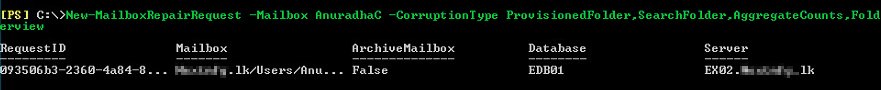
Filter events by 10044,10045,10046,10047,10048,10049,10050,10051,10059,10062
Retry the mailbox move and check the result.
- Remove corrupted mailbox items and move the mailbox.From Outlook installed PC system, Go to https://mfcmapi.codeplex.com/ and click Downloads. From the list download 32 bit or 64 bit versions. (For 32bit Office installation and 64bit office installation)
Give full access to your account to access issue mailbox. Configure the mailbox on your outlook profile. (Configure as online mode, don’t configure as Cached Exchange mode)
For add additional mailbox go to outlook profile settings -> More Settings -> Advanced -> Add..
Open MFCMAPI tool and click on Session -> Logon…
Choose Outlook Profile.
Choose the Mailbox, right click and click on Open Store.
See the log file for item path (eg. Folder: ‘/Top of Information Store/Inbox’)
Right click -> Other tables -> Rules table..Check for empty Rule Names and delete it.
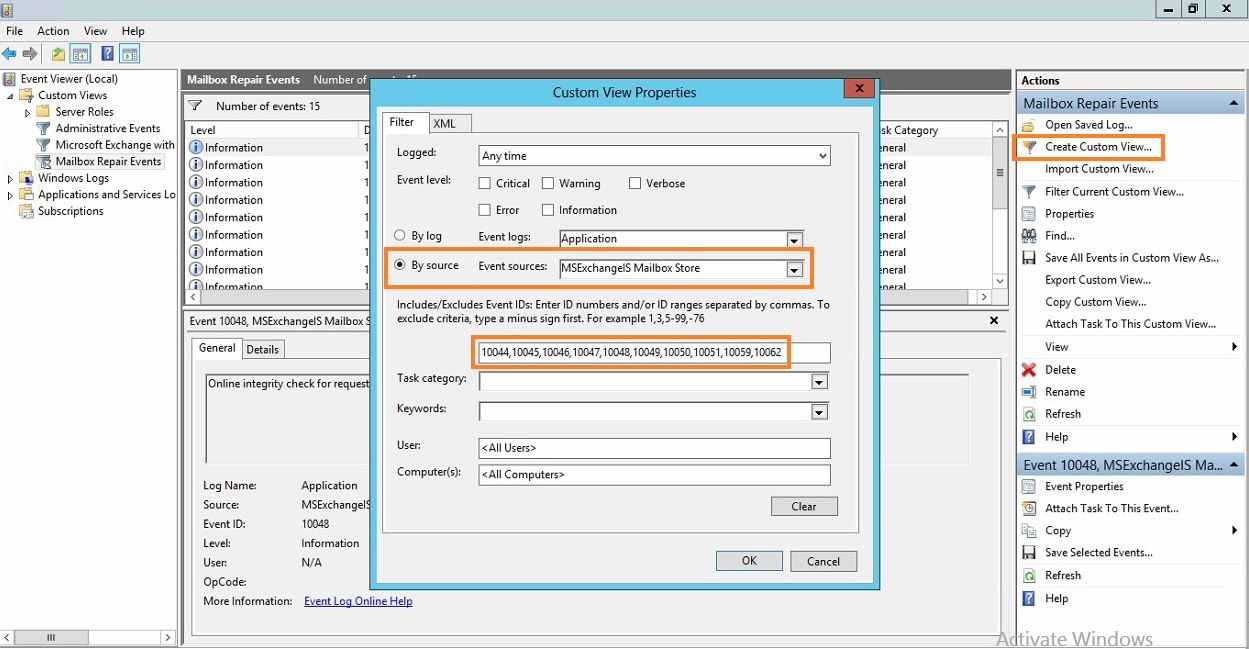
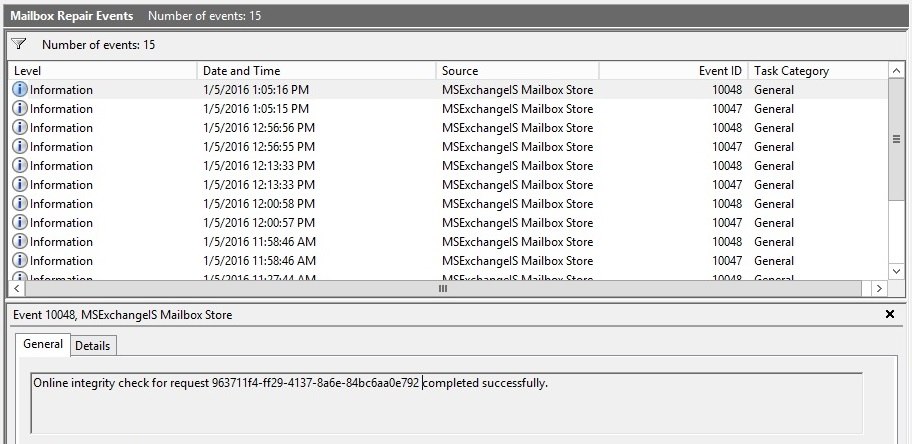
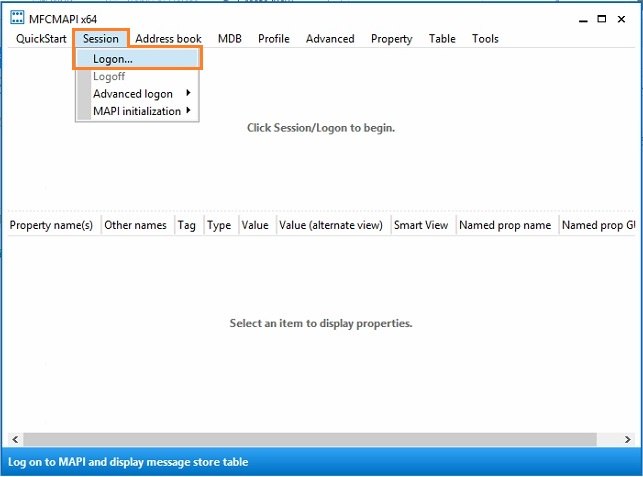


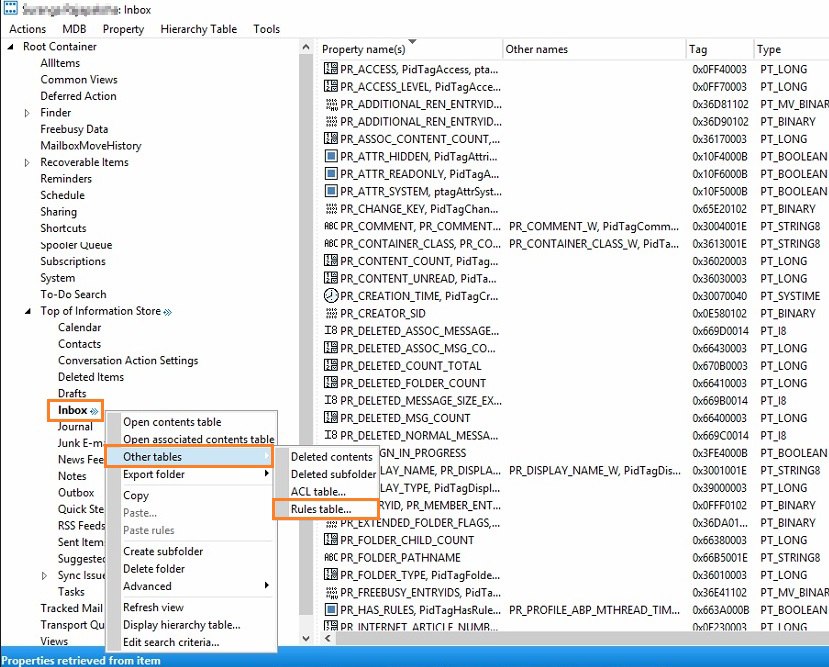

Amazing website. A lot of useful info here. I’m sending some friends and also share tasty. And, of course, thank you for your hard work.
Thanks a lot for your hard work. It helped me a lot and gets me out of trouble.
Hi Team, I have the error with this App, say
Code: MAPI_E_CALL_FAILED == 0x80004005
Function lpContentsTable->GetRowCount( NULL, &ulTotal)
File Controls\ContentsTableListCtrl.cpp
Line 604
Any ideas?
Thanks!
Regards